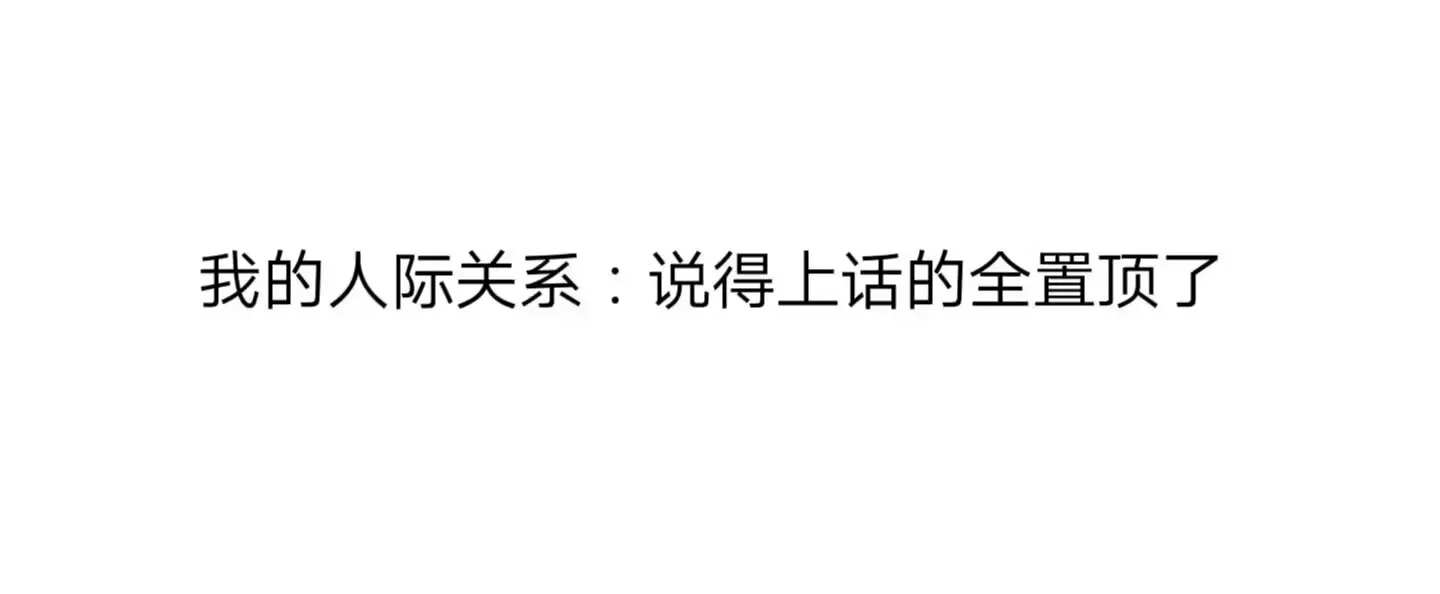1 hexo clean && hexo generate && gulp && hexo deploy
1 hexo clean && hexo server
从零开始 主题安装 https://butterfly.js.org/posts/21cfbf15/
1 git clone -b master https://github.com/jerryc127/hexo-theme-butterfly.git themes/butterfly
安装
1 npm install hexo-renderer-pug hexo-renderer-stylus --save
修改 Hexo 根目录下的 _config.yml,
在 hexo 的根目錄創建一個文件 _config.butterfly.yml,並把主題目錄的 _config.yml 內容複製到 _config.butterfly.yml 去。
域名 1 2 3 4 deploy: type: git repository: https://github.com/KobicGend/KobicGend.github.io.git branch: master
abbrlink(在写第一篇博客前修改) https://zhuanlan.zhihu.com/p/169492685
1 npm install hexo-abbrlink --save
修改 _config.yml
1 2 3 4 permalink: posts/:abbrlink.html abbrlink: alg: crc32 rep: hex
使用 gulp 压缩博客静态资源 1 2 3 4 5 6 7 8 9 10 11 12 npm install --global gulp-cli npm install gulp --save npm install gulp-htmlclean --save-dev npm install gulp-html-minifier-terser --save-dev npm install gulp-clean-css --save-dev npm install gulp-terser --save-dev
为 Gulp 创建 gulpfile.js 任务脚本。在博客根目录下新建gulpfile.js,打开并输入以下内容:
1 2 3 4 5 6 7 8 9 10 11 12 13 14 15 16 17 18 19 20 21 22 23 24 25 26 27 28 29 30 31 32 33 34 35 36 37 38 39 40 41 42 43 44 45 46 47 48 49 50 51 52 53 54 55 56 57 58 59 60 61 62 63 64 65 66 67 68 69 70 71 var gulp = require ('gulp' );var cleanCSS = require ('gulp-clean-css' );var htmlmin = require ('gulp-html-minifier-terser' );var htmlclean = require ('gulp-htmlclean' );var terser = require ('gulp-terser' );gulp.task ('compress' , async () =>{ gulp.src (['./public/**/*.js' , '!./public/**/*.min.js' ]) .pipe (terser ()) .pipe (gulp.dest ('./public' )) }); gulp.task ('minify-css' , () => { return gulp.src (['./public/**/*.css' ]) .pipe (cleanCSS ({ compatibility : 'ie11' })) .pipe (gulp.dest ('./public' )); }); gulp.task ('minify-html' , () => { return gulp.src ('./public/**/*.html' ) .pipe (htmlclean ()) .pipe (htmlmin ({ removeComments : true , collapseWhitespace : true , collapseBooleanAttributes : true , removeEmptyAttributes : true , removeScriptTypeAttributes : true , removeStyleLinkTypeAttributes : true , minifyJS : true , minifyCSS : true , minifyURLs : true })) .pipe (gulp.dest ('./public' )) }); gulp.task ('default' , gulp.parallel ( 'compress' , 'minify-css' , 'minify-html' ))
更新所有插件 中英文之间自动加空格 1 npm install hexo-filter-auto-spacing --save
1 2 auto_spacing: enable: true
标签外挂 https://akilar.top/posts/615e2dec/
PDF 1 npm install --save hexo-pdf
在 source 文件夹下创建一个叫 pdf 的文件夹,把 xxx.pdf 文件放在这里,然后在使用
LATEX Hexo 默认的 Markdown 解析器(marked)会将 LaTeX 公式中的下划线 _ 误认为是斜体,将双反斜杠 \\ 误认为是普通转义。为了彻底解决冲突,我们需要更换一个更高级的解析器:markdown-it 。
1 2 3 4 npm uninstall hexo-renderer-marked --save npm uninstall hexo-renderer-kramed --save npm install hexo-renderer-markdown-it --save npm install markdown-it-katex --save
记得配置主题文件里的 math: use: mathjax。
字數統計 1 npm install hexo-wordcount --save
1 2 3 4 5 wordcount: enable: true post_wordcount: true min2read: true total_wordcount: true
將來的文章 _config.yml 中 # Writing 板塊置 future: false,若發佈時間晚於當前時間,則不會顯示,在重新部署後顯示。
發佈狀態 文章開頭置 published: false。
首頁隱藏 1 2 npm uninstall hexo-generator-index npm install hexo-generator-indexed
文章開頭置 hide: true;
在 _config.yml 中 hide_categories 可設置隱藏某個分類下的文章。
加密 1 npm i hexo-blog-encrypt --save
文章開頭置
1 2 3 4 5 password: <password > abstract: This blog is encrypted. message: Please enter the password. wrong_pass_ message: Incorrect password, please try again. wrong_hash_ message: Bug found!
或在 _config.yml 中添加
1 2 3 4 5 6 7 8 9 10 encrypt: # hexo-blog-encrypt password: <password> abstract: This blog is encrypted. message: Please enter the password. tags: - {name: <tag>, password: <password>} - {name: <tag>, password: <password>} template: <div id="hexo-blog-encrypt" data-wpm="{{hbeWrongPassMessage}}" data-whm="{{hbeWrongHashMessage}}"><div class="hbe-input-container"><input type="password" id="hbePass" placeholder="{{hbeMessage}}" /><label>{{hbeMessage}}</label><div class="bottom-line"></div></div><script id="hbeData" type="hbeData" data-hmacdigest="{{hbeHmacDigest}}">{{hbeEncryptedData}}</script></div> wrong_pass_message: Incorrect password, please try again. wrong_hash_message: Bug found!
修改底部数量 D:\Blog\themes\butterfly\layout\includes\pagination.pug
1 2 3 4 5 6 var options = { prev_text: '<i class="fas fa-chevron-left fa-fw"></i>', next_text: '<i class="fas fa-chevron-right fa-fw"></i>', mid_size: 3, escape: false }
Debug 提示“warning: LF will be replaced by CRLF” 啥也别干,它帮你修复了,是安全的。
部署时 ERROR Deployer not found: git 1 npm install hexo-deployer-git --save
B 站站外 (外链) 播放器 QueryString 参数:boolean 类型,在 QueryString 中可以使用 0 和 1 表示。
参数名 类型 必要 说明 aid numberUGC 视频 ID。aid、bvid 选择其一即可 cid numberUGC 视频 ID bvid string✅ UGC 视频 ID。aid、bvid 选择其一即可 seasonId numberOGV 视频 ID episodeId number✅ OGV 视频 ID。优先级高于 aid、bvid poster boolean展示封面 autoplay boolean自动播放 muted boolean静音 t number跳转到媒体的初始时间点,单位:秒 danmaku booleanfalse 表示 关闭弹幕 ,其他表示默认值kind number群组种类。非通用业务需要此参数 refer boolean跳链时携带当前的 Referrer。用于合作方查询来自嵌入网站的跳转次数 p number多 P 视频的集数。从 1 开始计数,若有 cid 参数,则此参数不生效
小风车 修改主题配置文件,改成小风车样式
1 2 3 4 5 beautify: enable: true field: post title-prefix-icon: '\f863' title-prefix-icon-color: "#ff7849"
图标使用的「fontawesome.com 」上的图标,引用的是 Unicode 形式。可自行查找合适的。
/* 页面设置 icon 转动速度调整 */